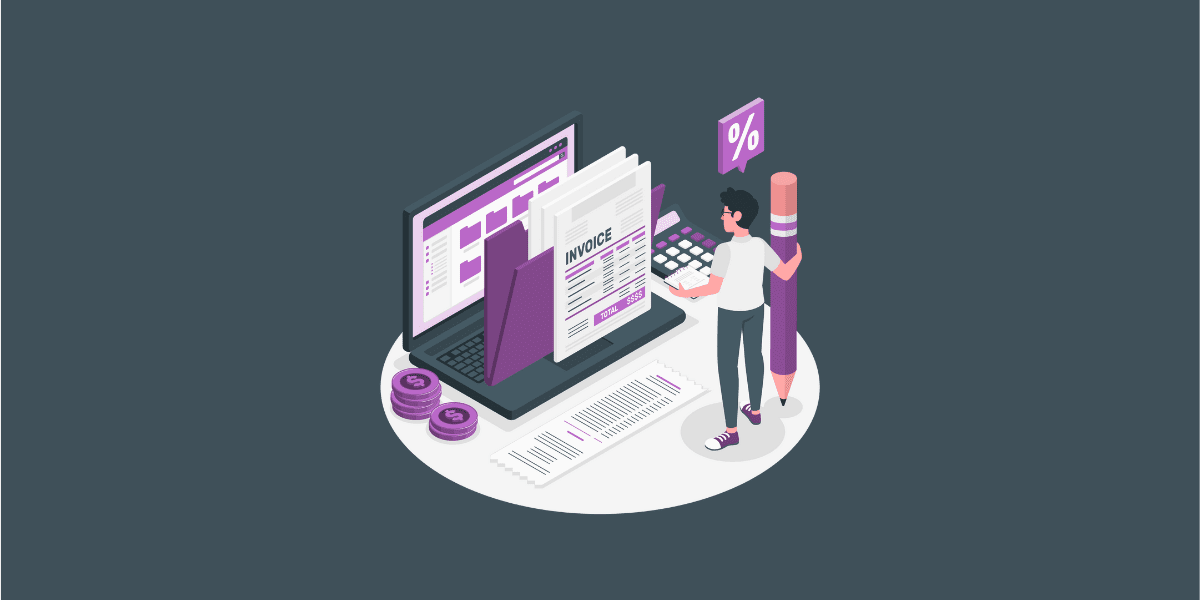Running a business is a hard task when you think of all the administrative things to take care of. Thankfully, there are numerous software solutions that simplify these processes. One of the examples is payroll software that simplifies human capital management and ensures that everyone gets their salary on time, everyone’s taxes are paid, and benefits are counted.
Payroll software is an essential part of business processes. It helps keep track of paychecks, employee working hours, taxes, and other important information. The manual process of calculating gross pay, making deductions, transferring money to direct deposit, and writing checks, along with other processes are beyond the capabilities of virtually all businesses.
The payroll process is a monthly hassle when you don’t have proper systems in place. We’ve gone far from writing it all on paper (I hope!) and many small businesses use Excel for keeping all the records, but the larger your team becomes, the harder it is to keep track of everything. Not impossible, but just not easy to juggle all the data.
Therefore, payroll software solutions are a blessing from the gods of the information technology industry because they take care of the boring routine by automating most of it.
In this article, we’ll review the most popular payroll solutions on the market and take a look at the things you need to know before subscribing to one service or another.
What criteria to pay attention to?
There are literally thousands of available payroll software solutions and many of them offer similar features. How to choose the right one? Here are a few factors to consider when you are making your decision:
- Scope: depending on your business size and requirements, the scope of the instrument you need would be different. For example, if you have a small business, you won’t need an enterprise solution. Firstly, because it would be just too expensive. Secondly, it would have more features than you really need and it would be cumbersome to use.
- Features: are you looking for something specific? For example, you might need tax compliance management features or human resource management. Before you purchase subscription services or get custom payroll software, evaluate the needs you need.
- Price: well, this is pretty self-explanatory. It would not make sense to spend more on payroll software than you can afford. At the same time, the cheapest tools might not have the required features.
- Customer support: efficient customer support – whether you are migrating from another software or starting your payroll processing from a clean slate – is critical for successful operation. Chances are high that you would need to adjust something or that you’ll have questions that might not be covered in the FAQ section. There are many software review websites like TrustRadius or Capterra or G2Crowd that provide ratings from real users. Once you narrow down the shortlist of the software you like based on features, check out the reviews from existing customers to see whether the support is adequate because it simplifies the resolution of various issues you might encounter.
- Mobile version: is this software accessible from a mobile phone? The administration most probably would be either web-based or desktop, but it’s important to have mobile accessibility in case, for example, your employees need to look up their information like pay stubs or history of previous salary payments. Some tools offer their website adapted for mobile devices and some offer stand-alone mobile apps for iOS and Android.
What does the payroll process look like?
There are six main parts to payroll management. Given different company setups and different countries’ laws, the total number of stages might vary slightly but the main ones will remain the same.
- Employee information: enter the data and make sure that all of it is available and correct. This includes spelling of the names, for example, as well as tax numbers and other important things.
- Payroll schedule: depending on your business, you might pay your employees monthly or weekly or by any other schedule. Choose what works best for you and set it up. The schedule helps to stay on track.
- Gross pay: calculate the gross pay of the employee based on the time tracked or tasks completed (depending on how you usually manage this.) Some of the payroll software offers time tracking features as well, but it’s up to you to decide whether you would need something like that or not.
- Deductions: from the gross pay you’ve calculated in the previous step, make necessary deductions – personal income taxes, social security, or whatever else.
- Salary payment: pay the salary to your employee that was left after all the deductions were made. It can be done in different ways, but in June 2022 companies Comma and KeyPay launched the world’s first open banking payroll software, which sets the standard for future businesses. (In case you’re curious about what is open banking, we wrote a detailed article about that.)
- Report: keep your records clean and organized and create convenient reports for your top management or human resources.
6+1 good examples of payroll software for small and medium businesses
Okay, there are many options available on the market. We have already taken a look at the criteria we need to consider when choosing payroll software, but let’s take a look at the most popular options and their pros and cons.
Rippling
Website: www.rippling.com
Rippling is one of the top-rated payroll and HR management applications that can take care of payroll, onboarding, health insurance, purchasing computers for work, etc. It also can easily integrate with such tools as Slack, Zoom, and Office 365 which became quite vital in the post-pandemic world.
Rippling runs on both Windows and Mac platforms and offers mobile apps for iOS and Android, as well as mobile web interfaces.
❤️ What users love:
- Corporate goal setting is a very useful feature because it allows for defining company-wide goals and tracking their achievement.
⚠️ Things to consider:
- Users say that at first, it feels a bit overwhelming and they wish the features were organized in a different way to make it more user-friendly.
- Another thing to consider is that many features are available for separate payments. On one hand, it’s good if you don’t need much.
- On the other hand, it might become more expensive than you originally thought when you get all the add-ons you need.
Pricing starts at $8 starting price per user per month.
BambooHR
Website: www.bamboohr.com
BambooHR is a good tool for SMBs that are looking for onboarding, benefits management, and payroll automation. Besides these three major features, it also offers such tools as e-signatures, performance management, and automated time-off management that simplifies the process of taking a vacation or other changes in work schedules.
❤️ What users love:
- Employee self-service is one of the best features.
⚠️ Things to consider:
- The initial implementation or migration might be a bit bumpy depending on your business requirements.
- The majority of smaller business users have said that it’s a great tool, but for companies that are planning to grow, this might not be the best solution at the moment.
Pricing starts at $59 per month.
QuickBooks Online
Website: quickbooks.intuit.com
QuickBooks is probably one of the most well-known bookkeeping tools that were around for three decades. Over the years, the team has worked on streamlining the processes to make them as smooth as possible and meet the requirements of the customers.
QuickBooks Online is a web-based version of the software and it’s perfect for small businesses that don’t have too many employees to manage. It does bookkeeping, accounting, payroll, banking, and many other things. According to reviews, the payroll is one of the most loved features.
❤️ What users love:
- The localization feature helps to adapt the bookkeeping process to different countries’ specifications in terms of taxation, accounting, and payroll.
⚠️ Things to consider:
- Migration from the desktop version of QuickBooks might be a hassle, so before you consider the switch, ensure that you have discussed this with support to make the transition easier.
- Customer support isn’t the best according to reviews.
Pricing starts at $8 for a simple start and Plus is available for $16 (as of September 2022.)
Xero
Website: www.xero.com
Xero is a great option for personal finance and small business and it is the standard competitor of QuickBooks. Users have said that it is a very pleasant user-friendly interface and as a result, it is simple to use. It offers numerous features with payroll management being one of the most popular and highest-rated. The other features include reporting and analytics of the financial information, accounting and general ledger, inventory and order management, etc.
❤️ What users love:
- The bank reconciliation feature helps to streamline financial processing.
- SMB owners say that it’s very convenient to use because it has a mobile version that simplifies management.
⚠️ Things to consider:
- The reports are provided in a table format, but there is not a lot of graphic content.
- The fiscal year is set by default, therefore if your business fiscal year is different, you might need to adjust the dates manually.
Pricing starts at $22 per month for a subscription.
UKG
Website: www.ukg.com
UKG is a useful tool for the human resource management lifecycle. From recruiting to onboarding to communication to payroll automation and performance reviews – all of this is available in UKG.
Payroll management is one of the key features of this software. UKG focuses on people and making processes simpler for them. In terms of payroll, UKG offers the opportunity to check progress toward employees’ savings goals. With the help of this feature, employees can see how many hours they need to work to afford a fancy family vacation or a large purchase that they planned, and therefore can adjust their working hours accordingly.
❤️ What users love:
- Centralization of all the human capital management removes the problem of missing or not transferring data.
⚠️ Things to consider:
- It might be expensive for smaller companies, but it all depends on your business’s requirements.
- The learning curve might be a bit higher because the solution is on the complex side.
Pricing for UKG Pro is around $25-$35 per employee per month.
RUN powered by ADP
Website: www.adp.com/what-we-offer/products/run-powered-by-adp
RUN by ADP is a very user-friendly platform for payroll, tax, and human capital management services. One of the features that most users take advantage of is employee self-service because it provides people with immediate access to their work data, eliminating the need to go through the accountant for access or reporting.
In terms of payroll service, RUN is set up with learning capabilities, which study the employee’s payroll, reviews its data, and notify the user if there might be any potential problems before they happen. RUN also sends out automated email reminders about payroll that help to stay organized and on top of events.
❤️ What users love:
- The simplicity of operation
- Machine learning technology helps to prevent problems before they happen
⚠️ Things to consider:
- The start is sometimes bumpy for some businesses, especially if they are switching from other software solutions.
Pricing is available upon request on the RUN’s website, and as of September 2022, it offers a 3-month FREE payroll.
Custom Payroll Software
Besides using the solutions that are available on the market, you can always create a customized tool that would be tailored to your business.
❤️ What users love:
- You can be sure that it will target the very challenges that you face in your business.
⚠️ Things to consider:
- Creating your own solution usually takes longer than implementing a ready-made one.
Pricing will also depend on the number of features you would like and the complexity of those features.
So what payroll solution should you go for?
Sorry, no short answers here. It would have to be you and your accountants who make the ultimate decision because each of the tools has its pros and cons.
We do, however, offer you a list of questions you can answer for your business when making your choice:
- Is your company small, medium, or big?
- Are you planning to dramatically grow the number of employees within the next 3-5 years?
- Who is running your accounting and human capital departments? Is it a one-person task or do you have a team/teams?
- What is the most critical feature for you in software?
- Are you migrating from another payroll solution or is this your first time using it?
- Do you need to integrate it with other systems your business uses? (For example, Slack or HubSpot, or any other software.)
- How much money can you realistically allocate to the software?
We definitely recommend using a payroll software solution for running your business because it helps get rid of the headache every month (at least some of it) and we hope our article helped to clarify and navigate this decision-making process.
Wondering about time-to-value?
Request a no-obligation discovery call and receive a preliminary estimate tailored to your KPIs.