A push notification is a small clickable message that shows up on a device: mobile or desktop or in the web browser.
It’s pretty safe to say that most people have a love/hate relationship with web and mobile push notifications. On the one hand, they keep us updated with the information we willingly asked to be updated on. On the other hand, for people like me, that constant activity on my phone is annoying and distracting.
My friends tease me, but I can’t go to sleep or do anything, for that matter when I have a little red dot in the top right corner of an app on my iPhone. Once I’ve checked out that notification, only then I can move on. Nevertheless, I need those notifications, so I can’t turn them all off.
In this article, we’ll talk about the types of push notifications, look at the push notification examples, and learn how they work on iOS, Android, and the web.
What does Push Notification Mean?
Definition: A push notification is an automated message that is sent to the user by the server of the app that’s working in the background (i.e., not open.) Another way to describe it: a push notification is a message that’s displayed outside of the app.
Push notification is other than a pop-up you might see on a website or when you’re in a mobile app. Pop-ups are only activated if you’re using the app or website, whereas push notifications don’t require the app to be open.
There are also pull notifications, which are activated manually by the user. For example, on my phone, I check email manually, and push notifications are turned off because I want to check my email only at given times and not be constantly interrupted by ding-ding sounds.
- Push notifications: initiated by the central server or publisher.
- Pull notifications: initiated by the client or receiver.
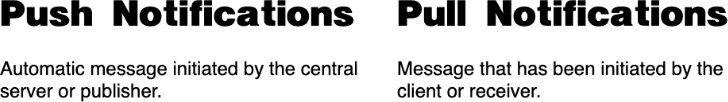
The primary advantage of push notifications is the fact that, unlike email, push notifications don’t get trapped by spam filters. If they are configured correctly, push notifications can improve user retention and engagement ratio. However, if done wrong, they can appear so annoying and interruptive to the customers that instead of an increased engagement ratio, you’ll have an increased abandonment rate.
A few useful terms that you might see in this article:
- What is a notifications API? It is used to configure and display notifications to the user.
- What is a push API? It is the place where you subscribe to your app to the push service and get push messages from the service worker.
- A push notification service is a platform where you configure the notifications, and send them out. We’ll talk a bit later about how a push notification service works.
A Brief History of Push Notifications
Apple and Google are the leaders in the push notifications feature.
In 2009, Apple launched the first-ever push notification service – Apple Push Notification Service (APN). Google didn’t stay behind for too long and launched its Cloud to Device Messaging service (C2DM) in 2010.
Rich notifications with images and calls to action appeared in 2013 on Google’s service, and then Apple added interactive buttons to their service in 2014.
In October 2014, Google acquired Firebase; it merged with Google’s push notification service and became known as Firebase Cloud Messaging (FCM).
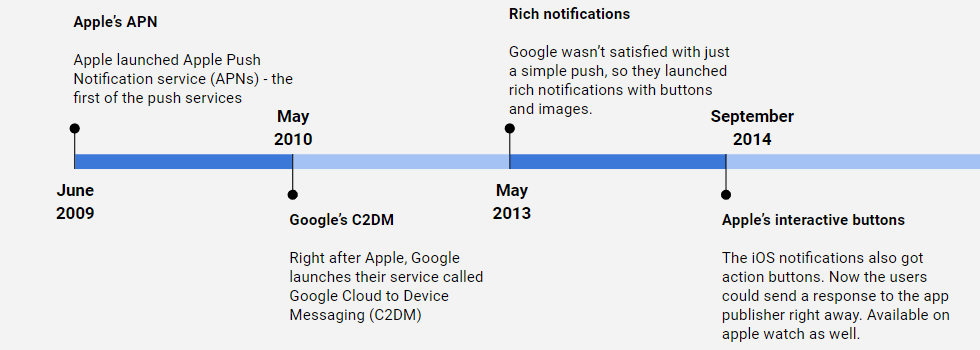
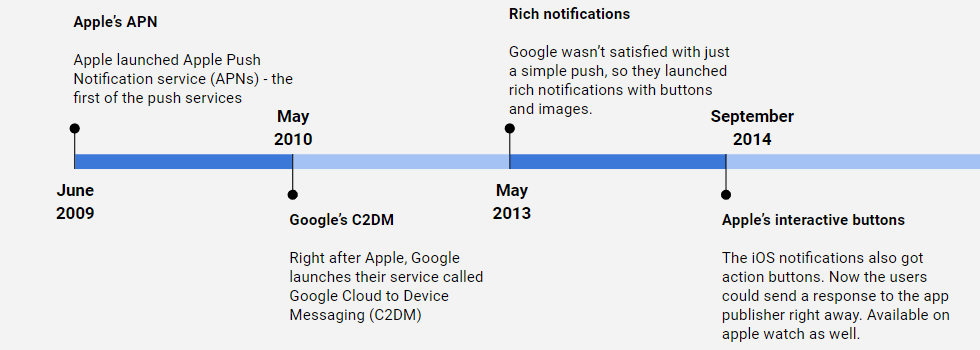
Types of Push Notifications
Types of Push Notifications by Purpose
Push notifications can be divided by purpose or by the device they are sent to.
By purpose, we can distinguish three main types of notifications:
- Transaction notifications. They are used to notify about events happening. For example, it can be a shopping update about a package or that an e-commerce transaction (paying for goods) was completed.
- System notifications. New product features announcements or holiday discounts fall under this category along with notifications that, for example, you need to update your password on a website.
- User notifications. These notifications cause the most trouble and annoyance if they feel spammy. User ads inform about new messages, emails, or special offers from a website. These notifications require users to opt-in (or have an opportunity to opt-out.)
There are three major types of push notifications based on the device.
Types of Push Notifications by Device
Web push notifications work in the browser when you’re visiting various sites, asking for subscriptions, for example.
Mobile push notifications are divided into iOS push notifications and Android push notifications.
Desktop push notifications show up on your desktop even when your internet browser is not active, open, or even launched.
How does a web push notification work?
Web publications are a great instrument to allow users to opt-in for updates from the website they visit. On the website owner’s side, web push messages allow re-engaging with the clients with relevant content.
When the user visits a website, it sends a message to the GCM push service. That, in turn, sends a request to the service worker on a web browser. These services check whether the user has signed up for the updates before.
If there is a relevant website update, the service workers also send push messages to those users who have already signed up for updates.
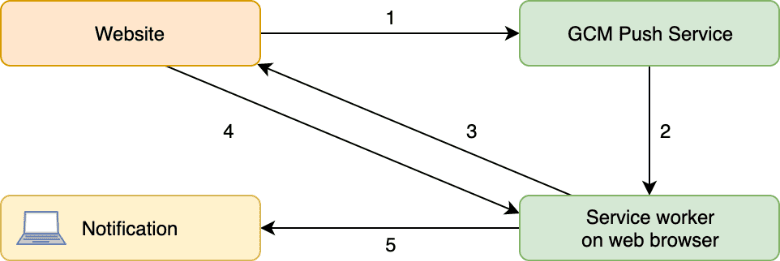
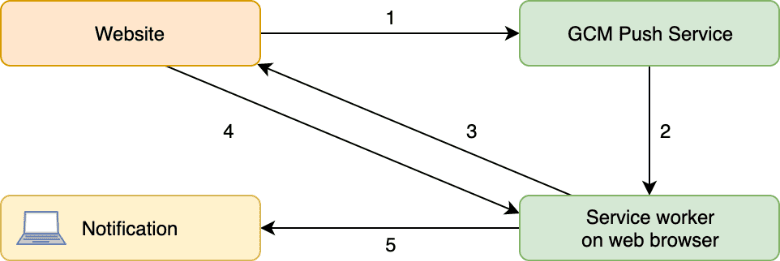
Web notifications are especially useful for social network platforms and news websites. You can also utilize them for e-commerce sites when you have a system of flash deals, for example.
How does mobile push notification work?
- How does push notification work in Android? On Android, the push notifications are sent (and received) by default.
- How does push notification work on iOS? On iOS, they are blocked by default. Therefore you would need to opt-in your users. In the long run, this is more effective, especially considering the GDPR rules – you get the opt-in from the customer, which gets you on safe ground.
How does mobile users’ behavior differ on Android and iOS?
- Android: push notifications are on by system default, ergo Android phone users see the notifications more often and they are more likely to open this notification message to see what’s inside.
- iOS: push notifications are off by system default, and therefore iPhone users see fewer notifications. However, when they do get a notification, they open it much faster than Android users.
How to see Notification History on Android?
Android 11 introduced a new feature that allows users to check the notifications they have already dismissed. This is a useful thing for people like me that are easily annoyed by notifications. I often swipe them off the screen so I can focus on whatever I was doing, but sometimes as I am already swiping them, I think “Oh, this actually might’ve been an important thing…”
Well, for Android users, push notification history is now also available. You have to turn the Notification history feature on prior to using it:
- Tap Notifications in the Settings app.
- Tap Advanced Settings.
- Tap Notification history.
- Tap the toggle to turn on the notification history feature.
- After you’ve turned it on, this is the place you will see all your dismissed notifications.
Most iOS mobile apps feature a standard message about notifications when the app is first opened after the installation. However, if you change the wording there to make it look more enticing to stay up to date, the customers would be more responsive to it. Median opt-in rates range from 33% for games to up to 70% for travel & charity apps.
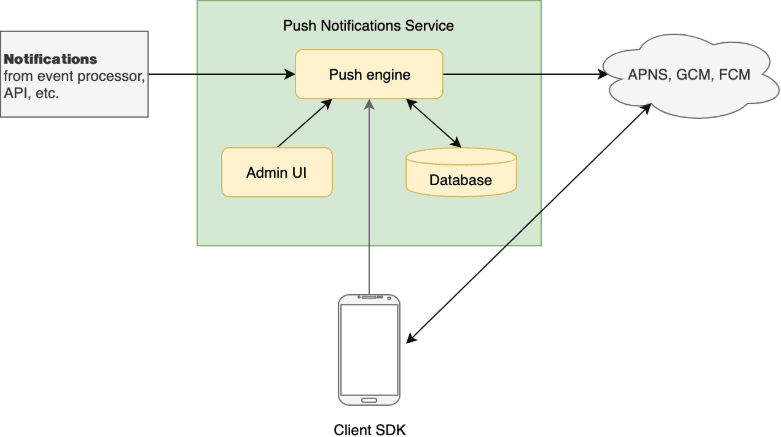
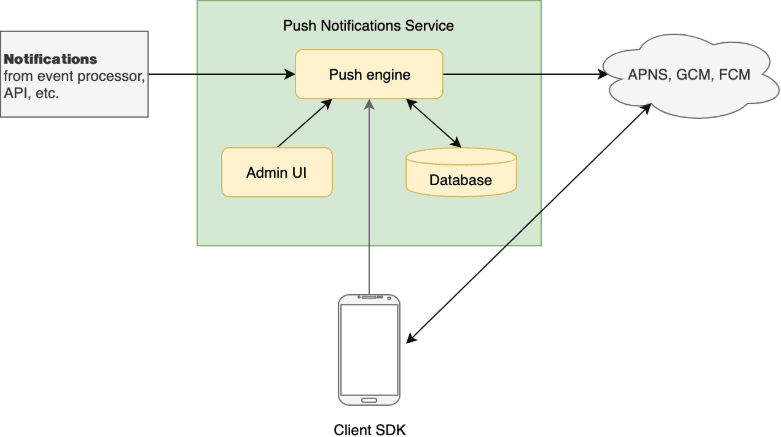
In terms of the actors involved in the process, there are three main ones:
- Push notification service (iOS, Android, WindowsPhone, and FireOS all have their own services)
- App publisher (they enable the app with the push notification service)
- Client app (the app that gets the incoming notification)
How does a desktop push notification work?
Desktop notifications appear only on the users’ desktops. Unlike web notifications, these are driven mainly by the software installed on the computer.
Compared to web and mobile notifications, desktop notifications are more challenging to set up and require developers’ help.
Types of Push Notifications by Business Cases & Purposes
There are several cases when your business can benefit from push notifications to your potential or existing customers:
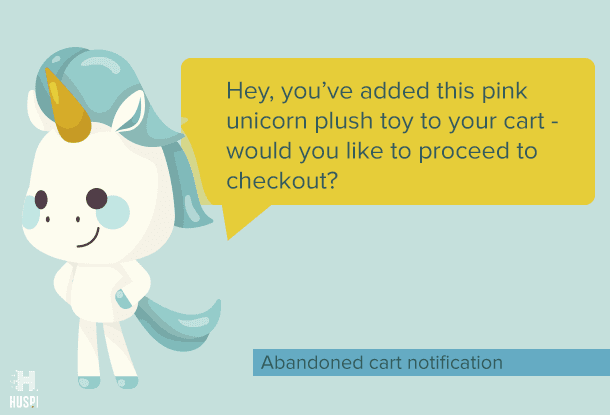
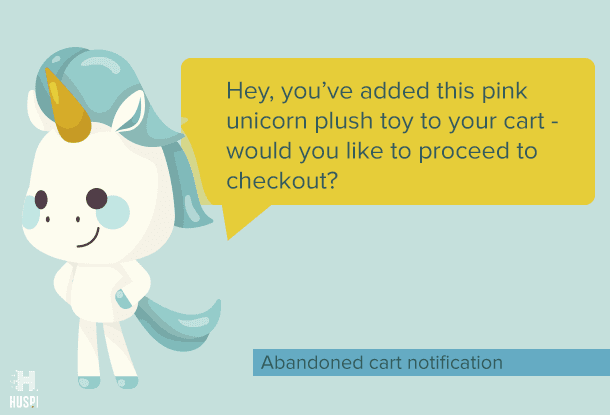
Abandoned cart notification (“Hey, you’ve added this pink unicorn plush toy to your cart – would you like to proceed to checkout?”)
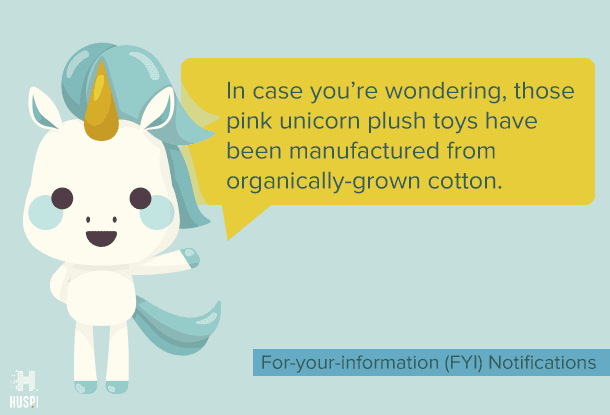
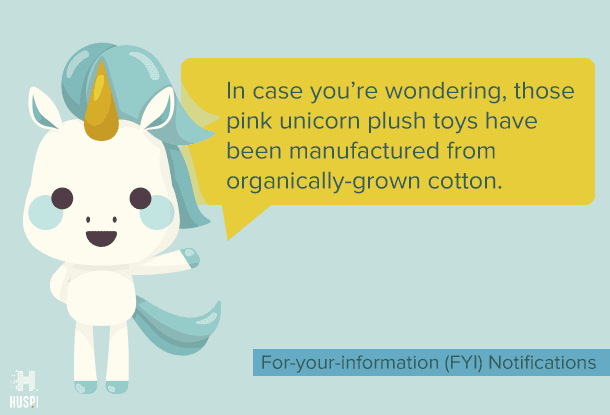
For-your-information (FYI) Notifications (“In case you’re wondering, those pink unicorn plush toys have been manufactured from organically-grown cotton.”)


Reminder Notifications (“Christmas is around the corner. Don’t forget about shopping for that pink unicorn plush toy.”)
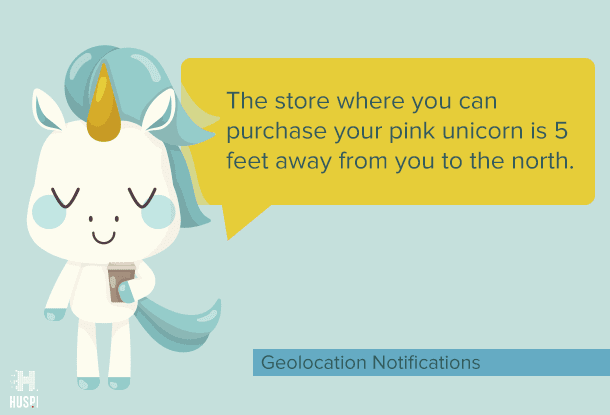
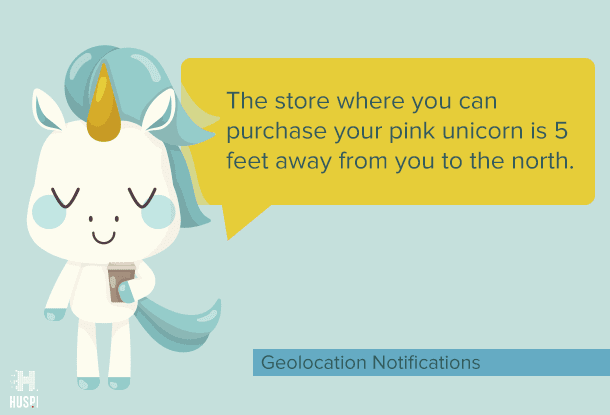
Geolocation Notifications based on interests (“The store where you can purchase your pink unicorn is 5 feet away from you.”)
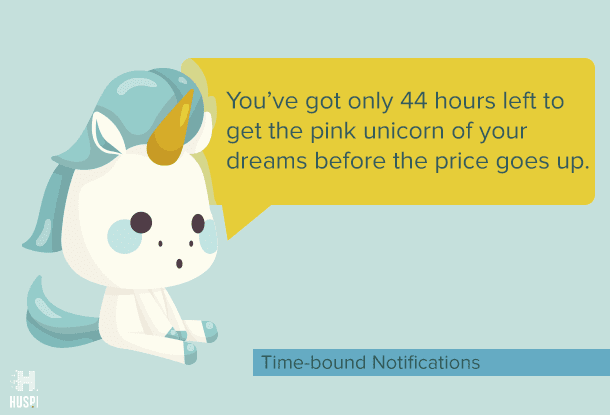
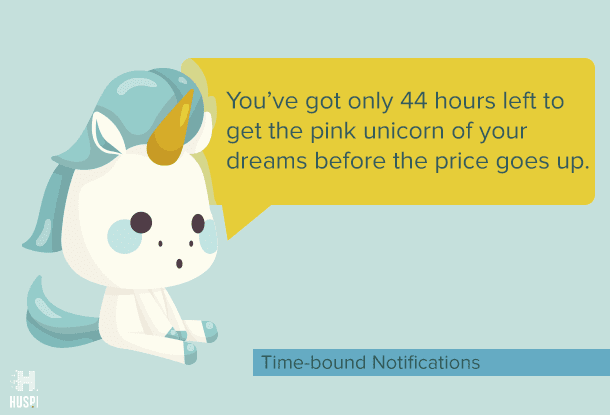
Time-bound Notifications (“You’ve got only 44 hours left to get the pink unicorn of your dreams before the price goes up.”)


Rich Push Notifications (“Pink unicorns – learn more about their production or purchase yours today.”)
Push Notifications Best Practices
- Keep it short – if you overwhelm your users, their approach would most likely be TL; DR. If you want them to perform some action or to learn about a feature, say it in half a tweet’s length.
- Make the title and content specific – no need for lyrical digressions.
- Keep important information on the top and to the left – people read left to right in most languages, so the info on the left gets automatically more noticeable. (Unless, of course, you’re targeting Arabic and Hebrew-speaking people.)
- Make the desired action the most prominent – if you have two options, make them want to click the more obvious button with “No, thanks” (for example) in gray color. Still visible, but not as attractive.
- Keep your messages to a polite number – make sure that your push messages are not annoying and not too frequent. If possible, give your customers an option to customize how often they would like to get messages from you (for example, as soon as an article is published or once per day, etc.)
- Automate your notifications – automating your notifications allows you to deliver the messages to your end customers at a decent time in their time zone (among other benefits), which maximizes the probability of them seeing it.
- Send onboarding messages – introduce your service to your users by sending a timed series of notifications, inviting them to explore different parts of your website or app.
- Study your audience – everyone is different, so don’t assume that the “spray-and-pray” approach would work. Try to adapt the messages to your target users and use segmentation.
- Measure your notifications’ performance – track metrics such as conversions and returning users, not just click rates (since sometimes people click on a link accidentally.)
Push Notifications Dos and Don’ts
| Push Notifications DOs | Push Notifications DON’Ts |
|---|---|
| Schedule your push notifications according to the time zones of your users so that they actually have an opportunity to see them. | Please don’t annoy your users with excessive notifications that disrupt their day continuously. |
| Conduct A/B testing for your notifications to find out what works and what doesn’t for your particular audience. | Please don’t send messages at random hours like 3 AM. These will be just random expenses on your side. |
| Segment your users and send more personalized rather than general messages. | Please don’t click-bait your subscribers to get them to visit your website. Offer them real value. |
| Measure your notifications’ effectiveness to understand their value and adapt to the people’s response. | Please don’t offer pointless messages with no clear CTA. You must know what you want people to do besides simply seeing your notification. |
| Use rich push notifications to make them more appealing to your users (just don’t overdo it.) | Please don’t repeat the messages to the same audience without a clear reason. You’ll end up losing subscribers. |
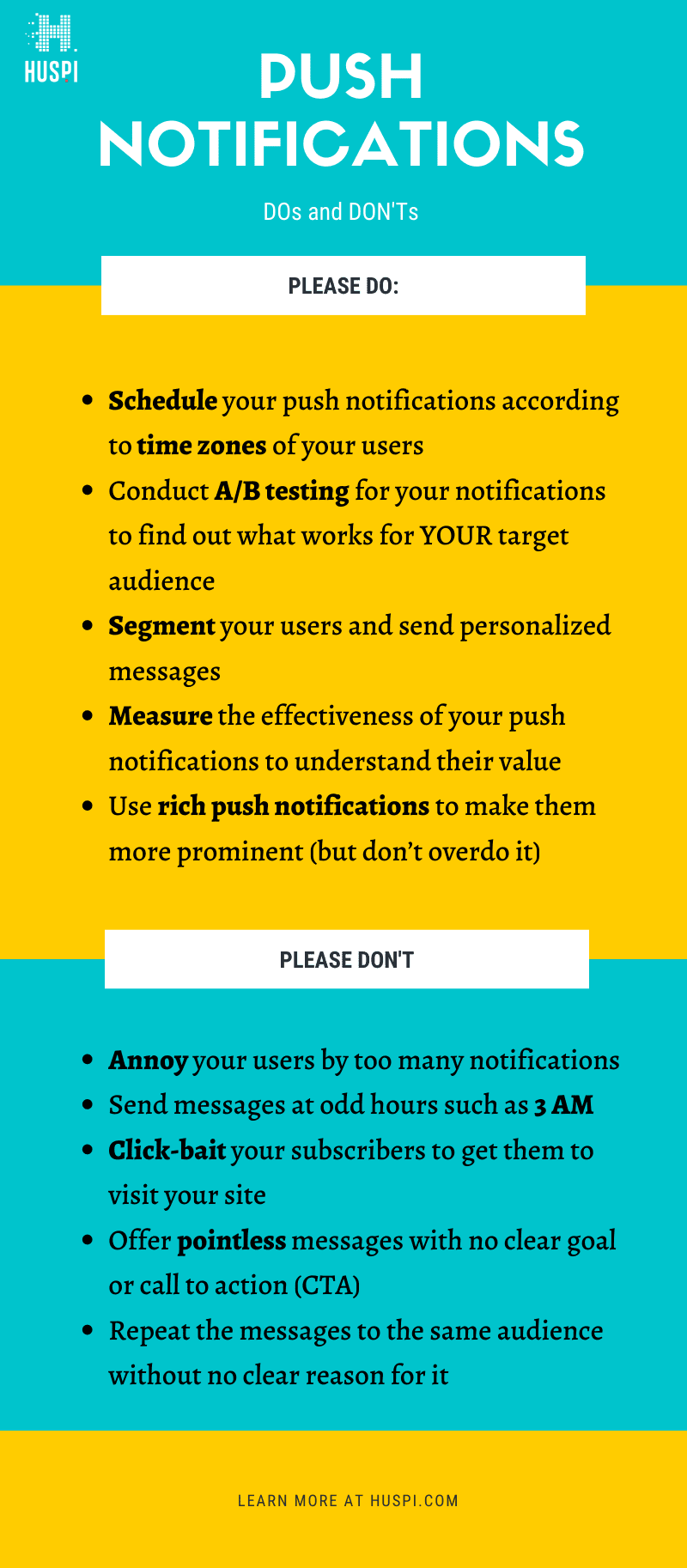
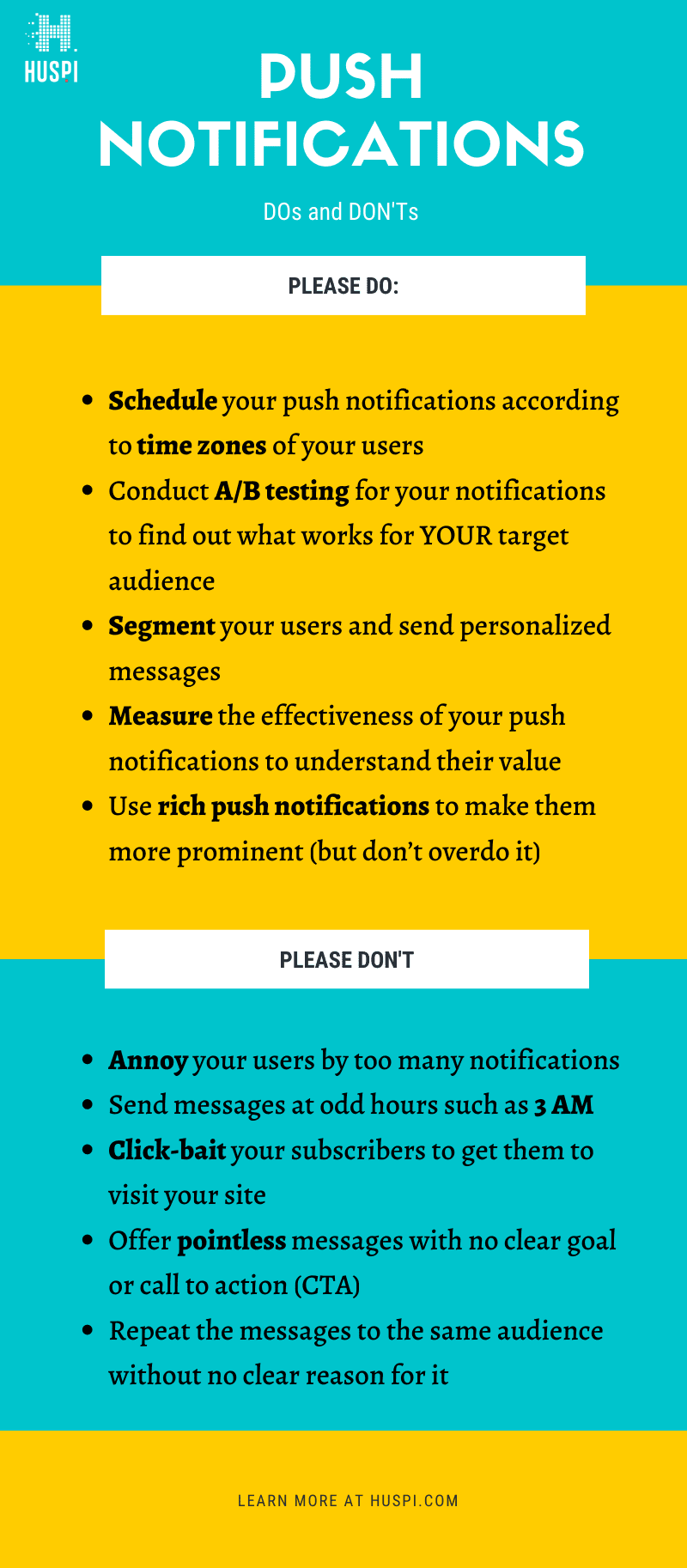
Key Push Notification Statistics 2022
- Average amount of app notifications per day in US – 46
- Average opt-in rate for Android – 81%
- Average opt-in rate for iOS – 51%
- Average notification reaction rate (CTR) for Android – 4.6%
- Average notification reaction rate (CTR) for iOS – 3.4%
- Emojis in notifications increase the reaction rate by 20%
- Advanced targeting and personalization increase the reaction rate by 400%
Push notifications opt-in rates in various industries on Android devices according to Business of Apps:
Push notifications opt-in rates in various industries on iOS devices:
What to do with push notifications?
Push notifications are a wonderful marketing and user engagement tool. Follow these basic best practices to make sure your business voice is heard, but not annoyingly so.
Need help with integrating push notifications service into your business processes? HUSPI can help.
Book a call with our experts
Feel free to drop us a message regarding your project – we’re eagerly looking forward to hearing from you!


